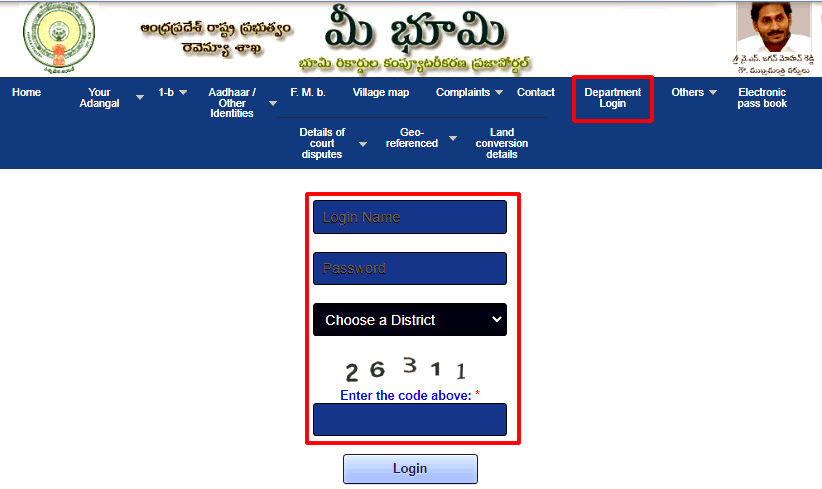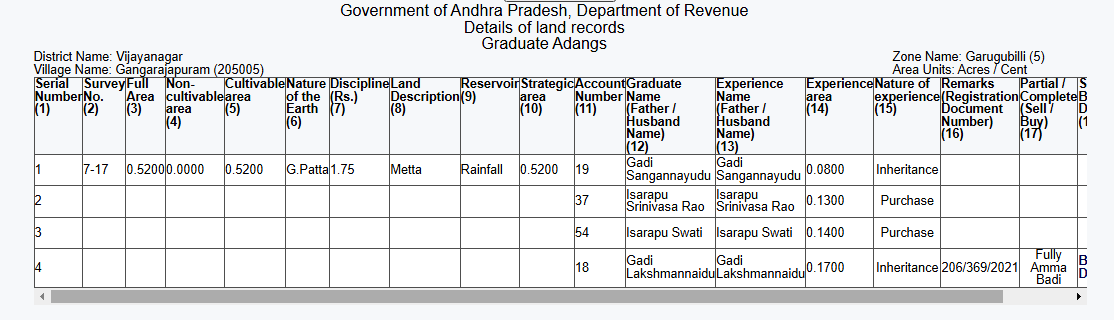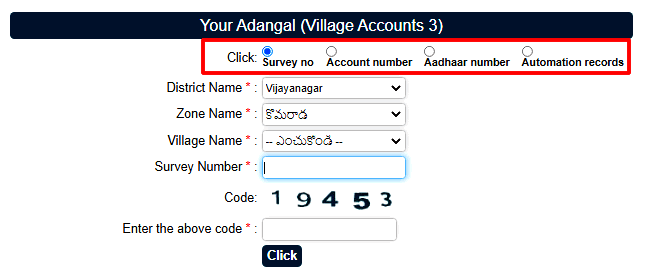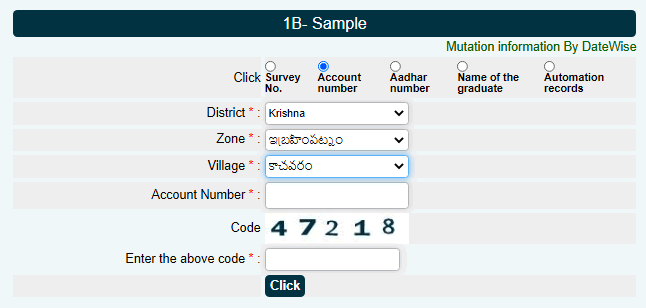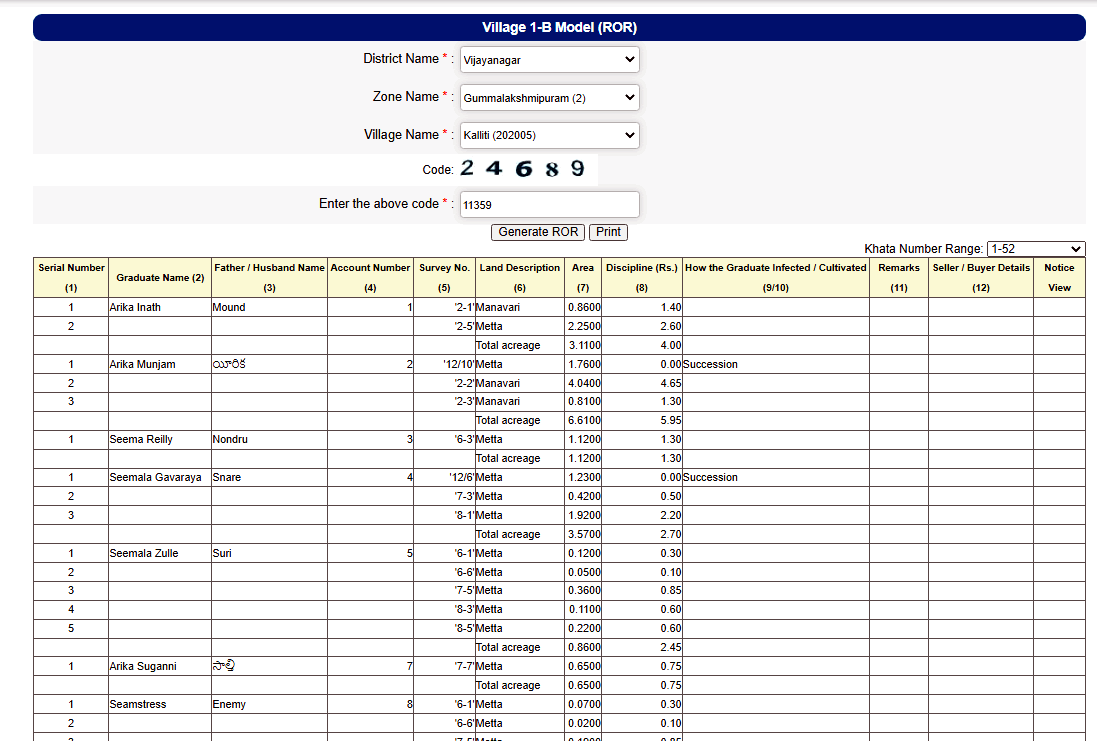Bhulekh Andhra Pradesh and Meebhoomi
The digitization of land records in many Indian states has made land ownership data, village maps, and other related services more accessible to the public.
Meebhoomi is a platform that was developed by the Andhra Pradesh State Government in 2015 to maintain digital records of all land records in the state of Andhra Pradesh.
Providing simple access to all buyers, sellers, and landlords in the various departments is the goal of this platform, which was created to do this. It also comes with a Meebhoomi passbook, which allows landowners to check on their property-related information, such as taxes paid and amounts owed to the state, among other things.
Benefits of Meebhoomi
- Andhra Pradesh land records are easily accessible over the internet.
- In addition to Meebhoomi FMB, users may obtain Village Maps, Adangal, ROR, 1B, and other useful information through the official website.
- In the procedures of receiving and maintaining encumbrance certificates and land records, it guarantees that all parties are treated fairly.
- Any individual or landowner in the state of Andhra Pradesh can have access to this website as well as the app from any location.
- Also available on this website is the ability to file concerns regarding AP land.
Features of Meebhoomi
The portal gives a collection of information about land that is located within the geographical boundaries of Andhra Pradesh:
- Access to information relating to AP land records is provided.
- The survey’s coverage area.
- Province risk.
- Patta names.
- Liability is linked to a plot.
- Linkage of Aadhar card with land records.
- Patta passbooks.
- List of the village’s landowners.
- Statistics linked with Patta bank book.
- Specifics about the land conversion.
- Individual and village Adangal records.
- Crop details.
- Types of soil and water source.
Furthermore, the portal allows users to obtain soft copies of the Record of Rights (RoRs) as well as land information, which are referred to as Adangal and 1-B, respectively, from the server.
Meebhoomi Bhoolekh
The Meebhoomi Bhulekh is a record of land rights in the state of Andhra Pradesh that is maintained by the government. The citizens of Andhra Pradesh can access all of the land-related information available in the state through this online platform.
Access Meebhoomi platform website: https://meebhoomi.ap.gov.in/
The procedure for registering with the Meebhoomi Portal
Take the following simple steps to create an account on the Meebhoomi web portal:
- Go to the Meebhoomi Portal’s main page to get started. You will be routed to the portal’s main landing page after completing the form.
- There will be a navigation menu shown at that point. You should check for the option of logging in as a departmental user. This will redirect the visitor to the login page for their department.
- One must provide their login ID as well as other prerequisites such as their password and pick a district in this section. It is possible to pick the district from the drop-down list that is provided there.
- Make sure you enter the captcha correctly. After entering all of the essential information correctly, one will be able to successfully log into the Mibhoomi portal and gain access to the various features of the system.
Adangal Andhra Pradesh or Meebhoomi Adangal
It is a land document that is issued by the Tehsildar and kept by the village administration known as an Adangal, also known as Village Count Number 3. When purchasing or selling land, Adangal is a handy tool for verifying the specifics of the property. An adangal is a description of the land that includes the following information:
- Landowner Name
- Total Land Area
- Khata Number
- Land Revenue Details
- Hissa And Land Survey Number
- Land Cultivation Resources
- Nature of Land Procession
- Crops Grown on Land
- Soil Classification
- Water Resources
- Land Owner Liabilities
Online Process to View Meebhoomi Adangal
- Visit the Meebhoomi portal (https://meebhoomi.ap.gov.in/Home.aspx) to learn more about the programme.
- On the site, click on the ‘Adangal’ tab and then on either the ‘Your Adangal’ or the ‘Village Adangal’ option from the drop-down list that appears.
- You will be sent to a new page where you will be required to enter information such as district, zone, village, name, and so on. These particulars may be accessed through the use of an Aadhar Number, a Survey Number, an Auto Mutation Record, and an Account Number.
- Enter the captcha code and click on “Click” to have access to your Meebhoomi Adangal information once you have completed all of the required fields.
1-b (Record of Rights)
1-B (Record of Rights) is a legal document that contains the specifics of who owns a piece of property or piece of land. It is one of the most significant land-related papers in the state of Andhra Pradesh, and it is kept by the Revenue Department of the state.
It is held at the office of the Tehsildar of each village, where it is preserved individually. It may be used to acquire bank loans, defend oneself in court, and check seller information, among other things. The following information is contained inside it:
- Viewing and downloading the 1-B (ROR) Document on Meebhoomi is currently unavailable.
- You may read and download your 1-B document online if you follow the steps outlined in this guide:
- Visit the Meebhoomi portal (https://meebhoomi.ap.gov.in/Home.aspx) to learn more about the programme.
- When you reach the ‘1-b’ tab on the site, click on the drop-down menu and choose either the option “Your 1B” or “Village 1B” from the drop-down list.
Following the submission of the essential information, such as the district, area, village name, and so on, you will be routed to a new page where you may obtain the necessary information.
You may search for 1-B papers using four different criteria: the survey number, the account number, the Aadhaar number, and the automated record.
If you know your survey number, you may enter it here. If you know your account number, you can enter it here. If you know your Aadhaar number, you can enter it here. Select the District, the Area, and the Village, then input the Survey/Account/Aadhaar/Zamindar Number, the Captcha Code, and click the ‘Click’ button to submit the information.
On the screen below, you will see the survey number, account number, landlord’s name, and father’s name, as well as other pertinent information. To examine 1-B in greater detail, choose the highlighted account number or landlord’s name from the drop-down menu.
On another page 1-B will be presented when you click on either your account number or the name of your landlord, respectively. This document may be printed by selecting the ‘Print’ option at the bottom of the page.